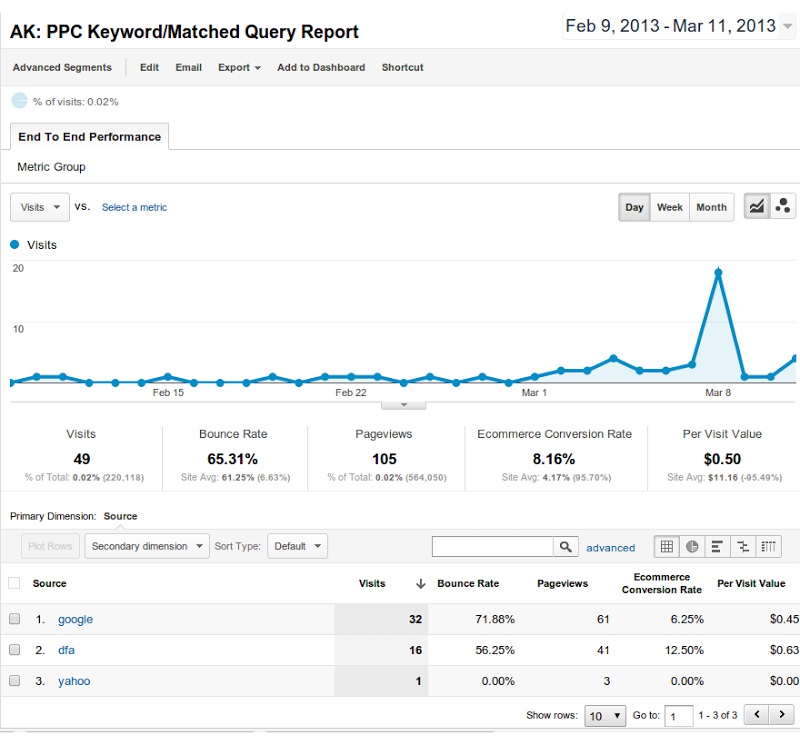Gaining meaningful insight from the raw data on offer is a challenge. We have put together five Google Analytics tips for beginners that provide clear insight into digital performance.
Pay Attention to Incoming Traffic Sources
Getting users to visit your website and see the value you are offering is a primary challenge for webmasters. One of our most important Google analytics tips is to segment incoming traffic based on where it comes from. In this regard, there are three major sources to consider.
Direct visitors refer to those who have typed your URL into their address bar. Search visitors are those who have visited the site through a search engine, while referral visitors are users who have followed a link from an external site or blog.
All three of these entry streams are valuable, but all need to be analysed in different ways. If your referral traffic is low, you may want to put more effort into SEO practices such as link-building and engaging bloggers. Comparatively poor direct visitor traffic suggests your advertising is not all it can be, while weak search visitation can be boosted through AdWords or similar paid campaigns.
Track Total Page Views
Page views is the major metric that Analytics is based around, but the information doesn’t mean much on its own. When combined with incoming traffic sources, total page views is an insightful metric for webmasters.
High pageview numbers on a consistent basis can mean one of two things – either you are producing content that is engaging, immediately appealing and valuable to users, or users are having to click through multiple pages on your site to find the information they need.
A cursory examination of other metrics using Analytics will clear this up and let you know if the UX of your website needs work.
Brace for Bounce Rates
Measuring bounce rates is one of the most important Google analytics tips for webmasters looking to hone in on user experience and satisfaction. For those who don’t know, the bounce rate of a website is expressed as the percentage of new visitors to a page who click out without visiting other pages on the website.
As a general rule of thumb, a bounce rate of under 70 per cent is seen as positive affirmation that your site is user-friendly. If you have pages that exceed this figure though, you don’t necessarily have to despair.
Think about the intent of the page in question – a landing page where you fill out contact information will likely have a very high bounce rate, as users can be expected to click out of the page once done with it and not continue browsing.
If bounce rates are high across the board, you really need to think about user experience and relevance. Users make quick decisions, so make sure the intent and value of your product or service is showcased upfront.
Take Advantage of Source/Medium Stats
We’ve already spoken about paying attention to traffic sources, but this takes things one step further. Google Analytics allows users to understand the specific medium used to access your site, broken down into direct, search and referral sources.
Common mediums used to access sites include Google, Yahoo, Pinterest, Facebook and similar. Links are extremely important in the context of SEO, so this metric allows you to find and rectify weaknesses in your online presence.
Focus on Conversion Metrics
Webmasters who have set up Goals tracking in Google Analytics can analyse conversion rates effectively. Conversion rates don’t just refer to sales, but to whatever you choose to set up as a conversion – this can mean users providing their contact information, clicking on a specific page or visiting your e-commerce site.
People vote with their wallets, and poor sales conversion rates are hard to argue with. If you are seeing positive trends with regard to page views, site referral and other metrics but conversion is still lagging, something needs to change. You need to look at the product or service at the heart of your enterprise, or else offer a more compelling value proposition that attracts new clients.
Ultimately, Google Analytics covers the basics very well. This custom dashboard from Justin Cutroni demonstrates how easy it is to get all the metrics you want in the one place.
In this example, total views, bounce rates and E-commerce conversion rates for a given day are displayed on a single graph. While the depth of information can be overwhelming to new Google Analytics users, you only need to spend a little time engaging with the program to gain positive insights.
SEO and Google Analytics Tips from Studio Culture
Google Analytics is just one of many analytics tools available to webmasters looking to excel in their sphere. At Studio Culture, our SEO and Digital Marketing team are constantly expanding their skills and market experience.
To learn more about our full-service digital capabilities, give us a call today on 1300 200 113 or contact us online.