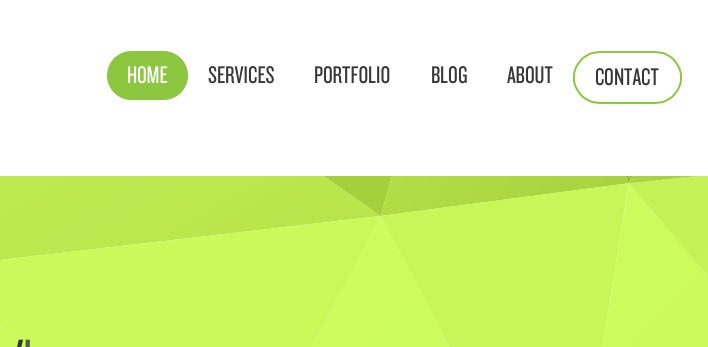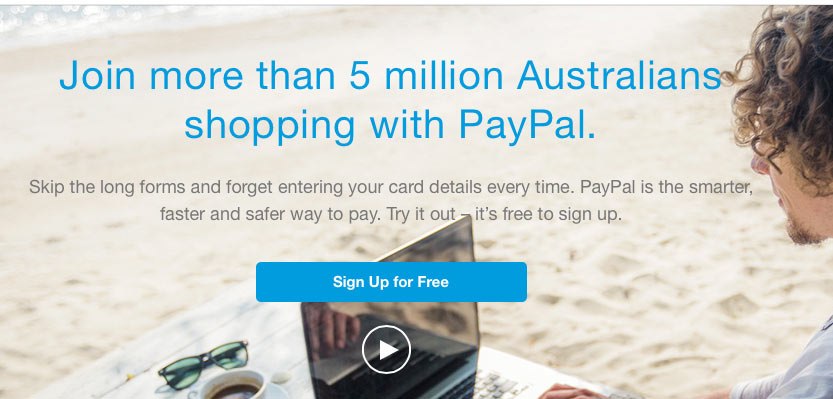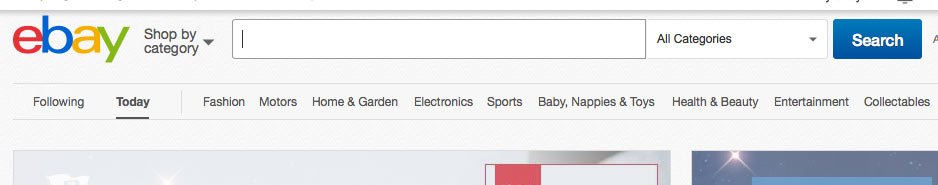-
Navigable web design: all links must indicate that they are indeed links
Where do I go now? From your home page users want to be able to clearly see links that will direct them further into the site. If these are difficult to see, if they are hidden from view, or if readers simply do not realise what they’re looking at are links – there is always the risk that they will leave your page and try another website that will give them the information they need. Where am I going? Further to this, be sure that all links clearly indicate their destinations within the site. If links are not labeled in clearly expressed categories – users will get lost, will not be able to find the information they are searching for, and instead try another site.
-
Navigable web design: home pages must be clear, brief and have highly conspicuous orientation information
The home page will either make or break your site. If you imagine a website as a hierarchy – the home page would be the pinnacle point with all its sub-category pages, articles and additional content below it. The home page must grab the reader’s attention and communicate simply and effectively to the user how it can benefit you. Why? Because you only have 0.3 seconds to make that first impression.
-
Navigable web design: there must be orientation information on all levels of a website to support continued exploration
Some users are happy to just have a browse of your site – these users are not looking for anything in particular but will keep clicking down the rabbit hole if they are given options to explore lower-level pages within the site, so long as the content is of interest to the reader. This is a great way of creating new connections with audiences perhaps outside of your traditional scope.
-
Navigable web design: there must be a search bar or an index for direct access to content
A search bar or an index gives users the option to search directly for the content they seek. It provides the user with a tool for situations whereby users know exactly what they’re looking for. Search bars are important when there is a particularly large amount of content to navigate through. If users know what they want – and can’t easily access what they want on your site – it’s goodbye and farewell.
-
Navigable web design: there must be a link back to the home page wherever you are on the site
Users need to be able to return to the home page at all times – otherwise users will need to use the backspace button multiple times creating unnecessary confusion and time-wasting. Having a clear link back to the homepage will enable your users to get back to the homepage quickly and easily.
The needs of the user should be thoroughly considered before determining navigability and web design decisions. So often the reasons behind why and how users are exploring websites are not contemplated resulting in web design layouts that are not appropriate to the target audience. By following these simple steps and thinking carefully about how your users may behave will give you the edge over your competitors.