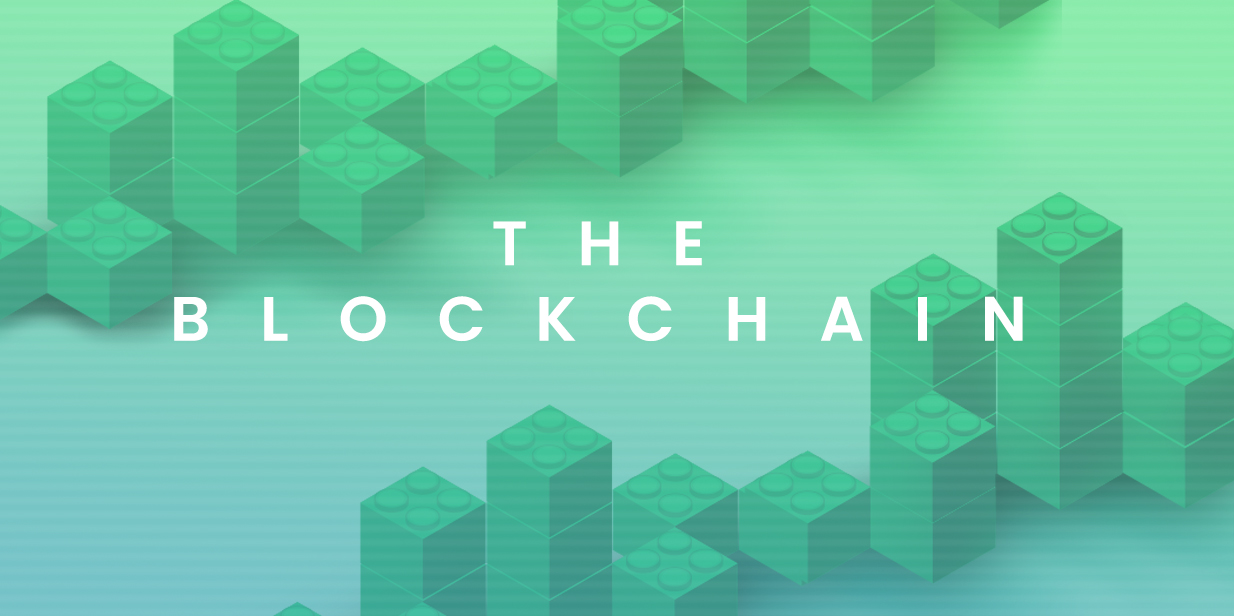The amount of design tools available online these days can be overwhelming and it can be difficult knowing which will be beneficial to add to your repertoire as a designer. Here at Studio Culture, we have found three free design tools on the web that are our pick of the bunch when it comes to what will help you produce the best designs easily, quickly and at little or no cost.
1. Free Design Tools on the Web: Photoshop Express Editor
In 2010, pioneer of photo and image editing software company Adobe released Photoshop Express, a free online image editor that utilises many of the functions from Adobe’s original software-based Photoshop and combines this with a wonderfully simple, user-friendly interface.
Although the filter effects and tools offered are slightly more limited than that which is offered on its software-based program, Photoshop Express produces quality results, as well as the tools and features that are offered are extremely useful for quick fixes and creative photo enhancements. Furthermore, Photoshop Express offers instant integration with popular social networking sites including Facebook, Flickr and Photobucket, simplifying the sharing process.
Photoshop Express is perfect for those not wanting to spend lots of money on photoshop for a few simple photo touchups. Photoshop Express makes editing photos quick and simple while still producing high quality results.
2. Free Design Tools on the Web: TypeTester
Typetester is an online application that compares fonts for the screen. TypeTester describes their primary role for the program is to “make web designers lives easier”. What designer could refuse? The application is incredibly easy to use and is beneficial for designers wanting to ensure their websites are visually accessible and pleasing to viewers.
Furthermore, TypeTester is a valuable tool for designers wanting to develop an appreciation for typography, as it allows users to choose multiple fonts and see them side by side, offering the opportunity to appreciate the difference between the fonts and see how they appear in plain, boldface, italics and more.
TypeTester is simple to use. Just supply sample text or use their default text, choose up to three different fonts you would like to compare then adjust font size, leading edge, alignment, word space and background colour according to your parameters. Then scroll down the page to view these specifications displayed in a variety of texts and styles.
3. Free Design Tools on the Web: Canva
Canva is a design tool that makes designing easy and accessible for all people, no matter what your design experience or ability. Canva focuses mainly on layout design, as it does not offer logo design or things that require fine tuned pixel manipulation, instead encouraging its users to upload their own logo design and then use Canva as the layout design tool.
Canva also offers a number of useful features including its collaborating ability, which makes it easy to work with others to share and edit your designs. This can be particularly useful for designers wanting to collaborate easily with their clients.
Canva aims to “help people get over their fear of design”- achieved through its 23 second how to guide when the application is first launched. There are a number of different layouts to choose from as well as images, text options, graphic elements and more. Tapping anywhere on the screen allows users to edit text, drag and drop images and switch the colour of objects. This simple approach to design allows users of any skill level to easily produce effective website graphics, invitations, social media banners, email headers, blog graphics and more all with minimum effort and maximum effectiveness.
[youtube http://www.youtube.com/watch?v=3FZGN7BCs6k&w=560&h=315]
If you want to know more about how beneficial effective website design can be for your business, contact us in our Brisbane offices today at Studio Culture.