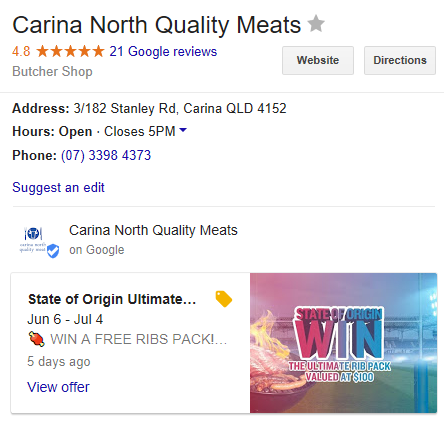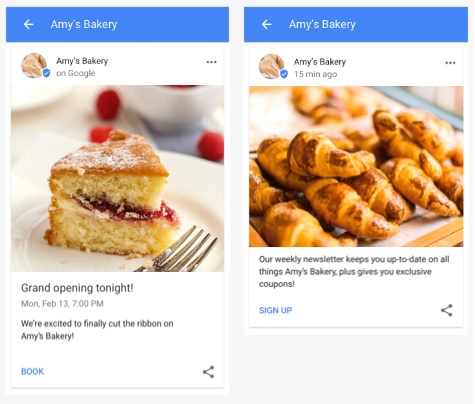Google My Business users can make use of Google Posts, a free feature that allows you to give details about your business when users search for you online. A strong online presence is vital for modern businesses, and Google Posts is a great digital marketing starting point if you’re working to a strict budget.
What Is Google Posts, and Why Do I Need It?
The way people use the Internet is always changing, but one thing remains constant – users have a short attention span, and you only have a few seconds to make an impression.
Google Posts is ideal in this regard – you can display your competitive advantage, demonstrate the personality of your business and provide a strong call to action, all without needing the user to click through to your website.
In simple terms, Google Posts are an addition to the business information that comes up on the right of your screen after a specific Google search. It’s a relatively new feature for Google My Business users, but one that carries a lot of potential. Small business owners can start a free account today and follow a simple process to start making informative posts.
Improved Google Posts Support for My Business Users
Google recently announced that their Google Posts offering is now available in more categories. Now you can not only use Google Posts to inform people about your business and upcoming events, but you can also demonstrate your actual products and offer promotions.
There are now four specific types of Google Posts available to My Business users. They are …
- Event Posts – Entries that promote an event that your business is associated with. These posts require a title, start and finish dates, and can be supported by images or video.
Example – A building contractor promoting an open day for their new showroom.
- What’s New Posts – These entries provide general information about a business, and include new product lines or services. Can include images or video, links, additional information and even a CTA.
Example – A restaurant promoting a revamped winter menu.
- Product Posts – Posts that focus on a particular product or service that you wish to highlight. Entries need an image or video and a product name, and you can include a CTA and some extra information if you wish.
Example – A gaming store selling a newly released console.
- Offer Posts – Promotional sales or offers available to new or existing customers. These posts require a title, as well as start and end dates.You can include coupon codes, links, images/video and terms of conditions with offer posts – a ‘View Offer’ CTA will be automatically added when you make the post.
Example – A furniture retailer offering 10% off all products for the end of financial year.
If you’re running a small businesses that relies on local search, you really should be taking advantage of Google Posts. It’s free, easy to use on mobile or desktop and is likely to get even better in coming months and years.
While it’s hard to accurately gauge metrics using Google Posts, we still think it’s well and truly worth the effort. We live in a retail society where customers demand as much information as possible before making a decision, and offerings such as this support that need.
By providing a brief and accurate overview of your company’s value to those doing their research, you may uncover some leads that you would have otherwise missed out on.
SEO Solutions from Studio Culture
Google Posts provides a great introduction to search engine optimisation for small businesses looking to boost their online presence. If you wish to take your efforts to the next level, our experienced SEO team can employ innovative techniques to expand your search traffic.
To make a connection with our SEO team, give us a call on 1300 200 113 or contact us online.