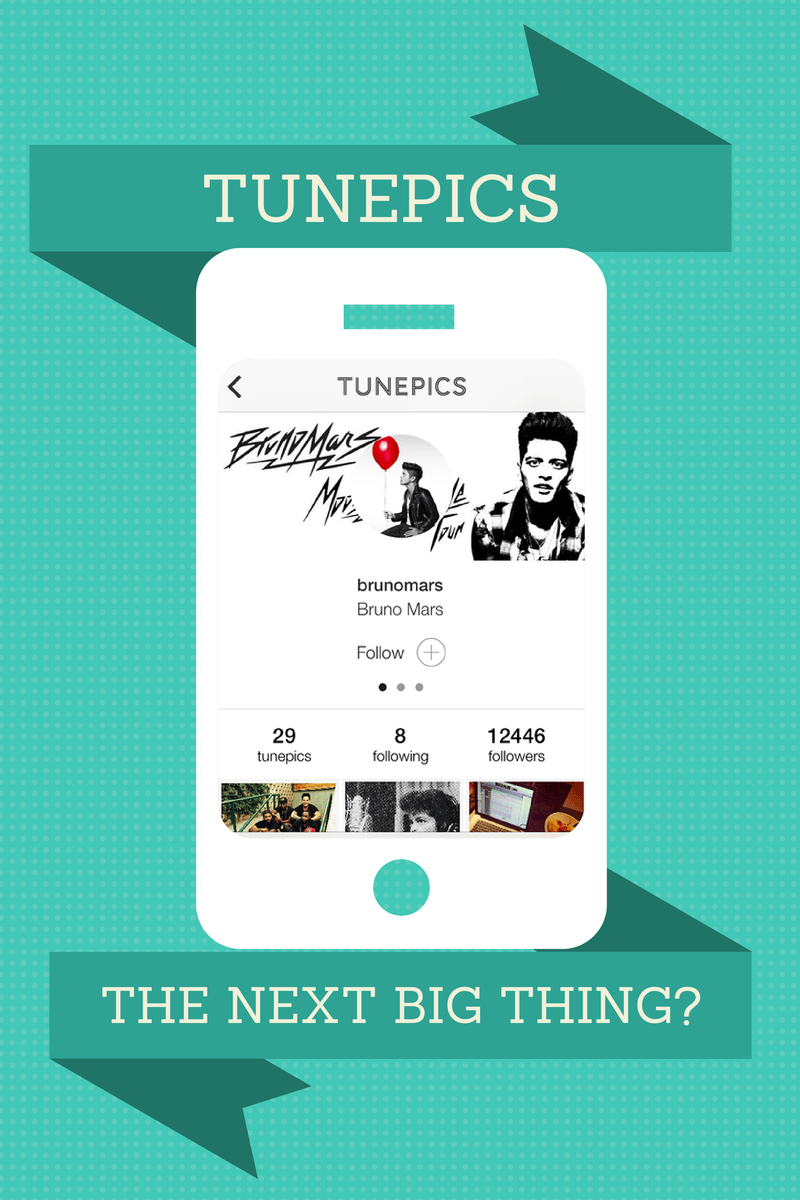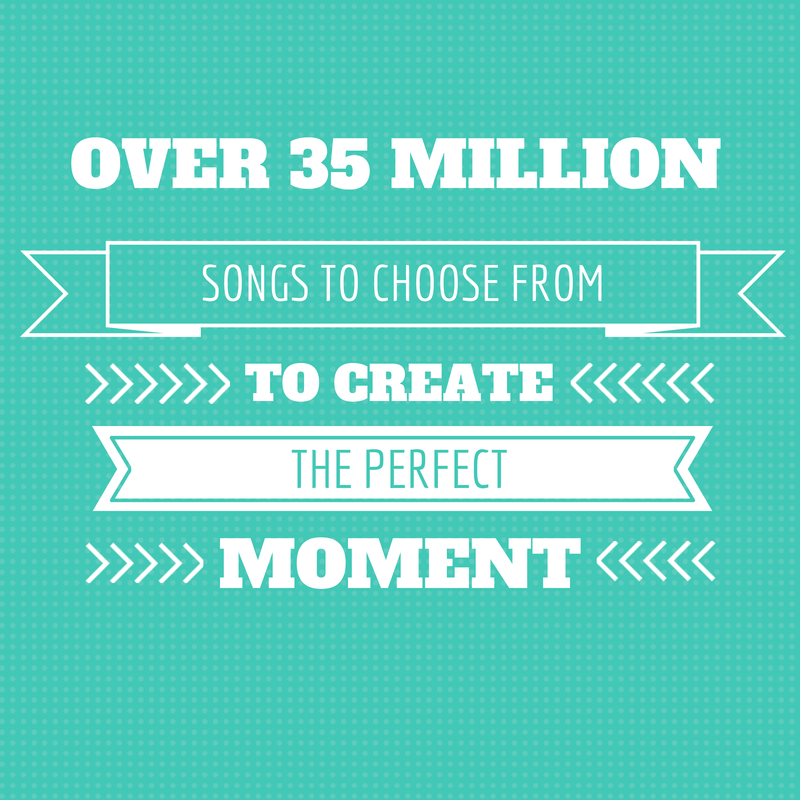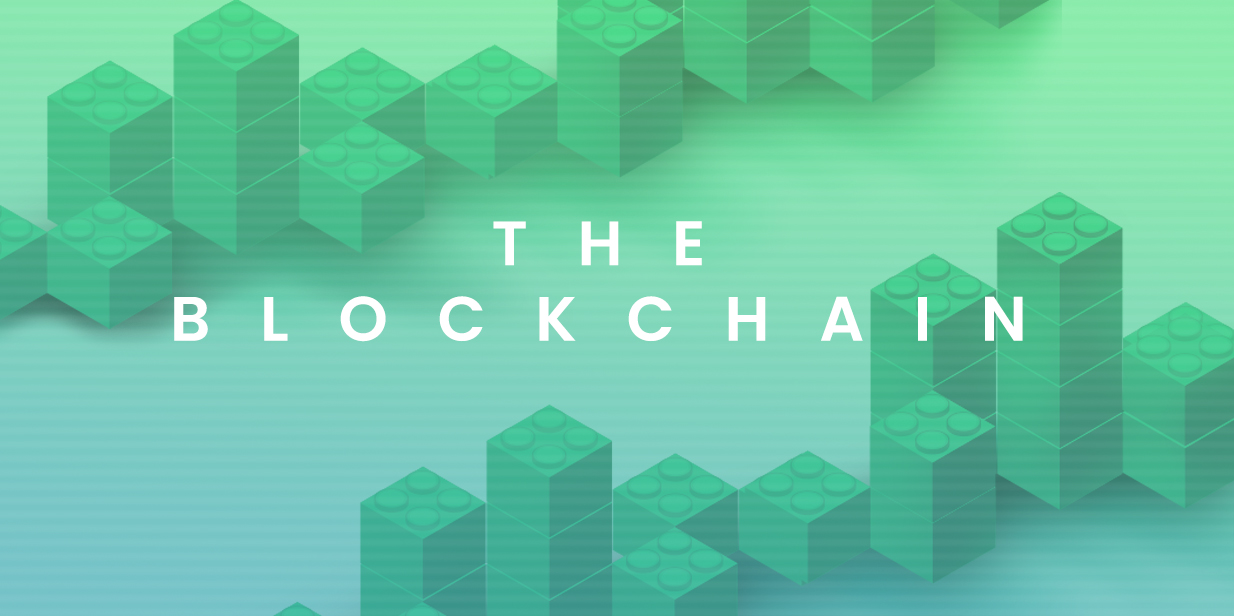The free app, launched earlier this year, was dreamed up by Justin Cooke, former marketing officer of Topshop/Topman. The app is the UK’s first social network; built and designed in Britain.
Cooke wanted the app to be able to create the perfect moment, combining images and music together to give the viewer emotional depth. But the thing that makes the app truly different is the unique mood wheel.
Instead of simply liking or sharing the Tunepic, users are encouraged to select one of 16 emotional options, ranging from “dancing,” to “heartbroken.”
So far, some huge names have signed up to Tunepics and are using it effectively. NASA has a great profile in particular. They use iconic space theme songs (from classics like Star Wars and Star Trek) in combination with their space imagery to give users the NASA experience.
MTV UK has also been using it to push the brand new season of Geordie Shore. Their Tunepics account was launched at a music festival and has since proven popular with fans. The Geordie Shore account uses audio and visuals from “pinnacle moments” of the show to hook viewers and make them want to watch the latest episodes.
If you want to get started with Tunepics, here’s a quick and easy how-to guide for you to follow:
- Step 1: Sign in with Facebook, Twitter, or make an email account
- Step 2: Explore the Tunepics feed, search for people and hashtags, view your profile, and get familiar with your notifications tab
- Step 3: Upload your first Tunepic! Choose from existing photos or take a new photo, crop it, and choose a filter
- Step 4: Add music by searching for a song or keywords you would like to match your picture
- Step 5: Add the tune and hit preview, enter a caption, hashtags, location, and choose to share on Facebook or Twitter
- Step 6: After you’ve followed some accounts explore their timelines and share your emotions. Scroll through all 16 options and select the one you feel and see the emotions from other users
Happy Tunepicing!
If you already have a Tunepic account, leave us a comment and let us know. For more social media information and assistance, contact us at Studio Culture.